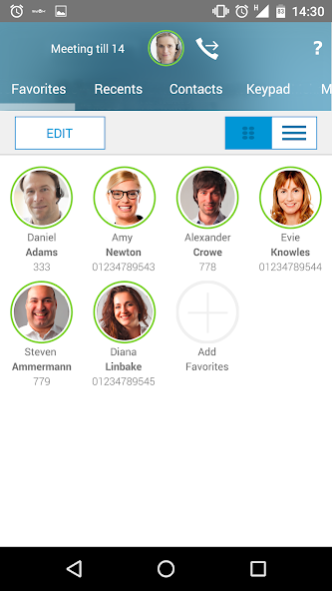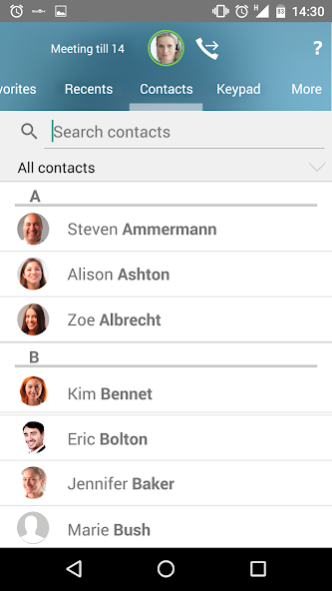Swyx Mobile 2015 2.0.8
Free Version
Publisher Description
With „Swyx Mobile for Android“ all business calls are telephoneasy. You can seamlessly embed and simply integrate your Android smartphones into your corporate communication – with an innovative user interface concept allowing ease of use for all communication functions.
HIGHLIGHTS:
• modern and innovative user interface concept allows intuitive handling of all communication features and functions
• brilliant audio quality with High-Definition (HD) voice calls
• easy-to-use management presence state and call forwarding optimises availability within the company
IMPORTANT SYSTEM REQUIREMENT:
The application requires the server side installation of SwyxWare 2015 R3.2/NetPhone 2015 R2.2 (or later). Enhanced presence information is available only with server side installation of SwyxWare 2015 R3.2.2/NetPhone 2015 R2.2.2 (or later).
The application requires Android 4.4 or a more recent version. To ensure best user experience, we highly recommend the use of latest mid to high end Android business smartphones with at least a 2.0 GHz quad-core processor, at least 2GB of RAM and a minimum resolution of 1.280 x 720 Pixel and Android 5.0 or later. When the Swyx app is used with Android 7 some screens might be displayed wrongly.
We will discontinue support for Android 4.4 with the next release.
A TALENT FOR COMMUNICATION
• Communicate in HD audio quality
• Navigate easily through your contacts, favourites and call journal
• Initiate calls conveniently by direct number entry, from phonebook, call lists
FURTHER FEATURE RICH FUNCTIONS:
• Call management: transfer, redirect, mute, hold and swap calls, transfer calls to other devices
• Call Line Identification (CLI) & "Privacy" functions for external calls
• Suppress calling number
• Voicemail support
• Use different ring tones for incoming calls
• Easy configuration
CONTACT, CALL, COORDINATE
• Presence Management: manual setting of presence status (incl. ‘Offline’), status message and your profile picture
• Filter and search in phonebook contacts with support for profile photos of contacts
(server based business contacts and local personal contacts)
• Create favourites for contacts with including participant status
• Call logs (for incoming, outgoing and missed calls,)
• Conferences: User initiated ad-hoc three-party conferences
• Support for simple Call Routing: "Do not disturb", forwarding when busy, forwarding when delayed, forwarding immediate, forwarding when participant logged-off
RESTRICTIONS / KNOWN ISSUES IN THIS VERSION
• On Android 7 devices some screens are displayed wrongly
• Existing VoIP call in the Swyx app is impacted by an incoming GSM call
• Sometimes the connection to the server gets lost despite of a sufficient IP connection
• Some issues with Favourites (presence status updates, vanishing Favourites, Favour-ites deletion, list view)
• Easy device transfer is not working when connected to an Advance server
• Some remaining rare app instabilities
About Swyx Mobile 2015
Swyx Mobile 2015 is a free app for Android published in the Telephony list of apps, part of Communications.
The company that develops Swyx Mobile 2015 is Swyx Solutions GmbH. The latest version released by its developer is 2.0.8.
To install Swyx Mobile 2015 on your Android device, just click the green Continue To App button above to start the installation process. The app is listed on our website since 2019-07-26 and was downloaded 5 times. We have already checked if the download link is safe, however for your own protection we recommend that you scan the downloaded app with your antivirus. Your antivirus may detect the Swyx Mobile 2015 as malware as malware if the download link to com.swyx.mobile2015 is broken.
How to install Swyx Mobile 2015 on your Android device:
- Click on the Continue To App button on our website. This will redirect you to Google Play.
- Once the Swyx Mobile 2015 is shown in the Google Play listing of your Android device, you can start its download and installation. Tap on the Install button located below the search bar and to the right of the app icon.
- A pop-up window with the permissions required by Swyx Mobile 2015 will be shown. Click on Accept to continue the process.
- Swyx Mobile 2015 will be downloaded onto your device, displaying a progress. Once the download completes, the installation will start and you'll get a notification after the installation is finished.